
Once you’ve reached the milestone of receiving your acceptance to UT San Antonio, it’s time to get Rowdy Ready as you prepare for your first semester. An important first step in your Roadrunner journey is completing orientation to commit to UT San Antonio. We can’t wait to welcome you to our Roadrunner family!
Commit to UTSA by Completing Orientation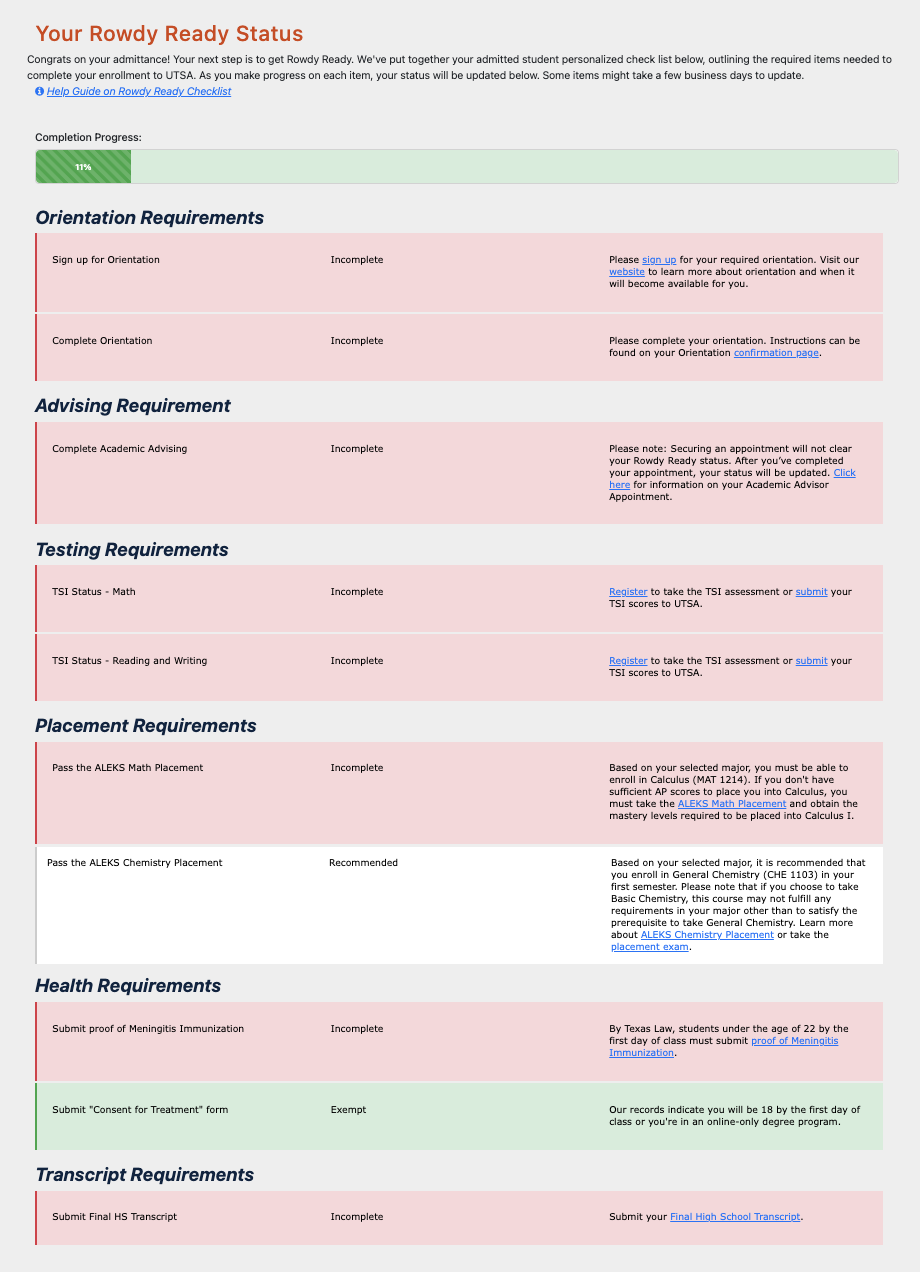
Complete Rowdy Ready
Your “Rowdy Ready” checklist was designed to help you stay organized and keep track of all of your required to-dos after you’ve been admitted. Your personalized status of these items can be viewed on your myUTSA Admissions portal. While you may be exempt from one or more of the following, below is a list of items that are generally required to be Rowdy Ready:
- Sign Up for Orientation
- Commit to UT San Antonio by Completing Orientation
- Meet with your Academic Advisor
- Take or Submit TSI Scores
- Complete ALEKs placement (if applicable)
- Submit your Meningitis Immunization and Health Forms
- Submit Final High School Transcript
Housing
Every Roadrunner needs a place to call home. Because of high demand for on-campus housing, students are advised to apply early. You will need your myUTSA ID to apply. On-campus housing is not required for freshmen, but research shows that students living on-campus:
- are more satisfied with their living and college experience
- earn higher grades
- have a more satisfactory social life
- participate in more student activities

Scholarships & Financial Aid
A FAFSA must be on file for you to be considered for any form of federal, state or institutional aid. Complete the FAFSA at fafsa.ed.gov, which opens October 1 for the coming aid year. Students must be admitted to UT San Antonio to be awarded financial aid.
UT San Antonio oversees a range of scholarships that are funded by the university and donors. To be considered for these, you must submit the UT San Antonio General Scholarship application by the stated deadline. Academic colleges and departments administer their own scholarship programs and have separate applications.

FERPA & Family Access
As a student, you can log into your myUTSA Account to grant a third-party user (parent, spouse or etc.) access to your academic information and student record. You must grant access before UT San Antonio can release any information to a third party, whether it’s online, in person or over the phone.
Grant Family Access
Celebrate!
Download our virtual swag to share your news and celebrate!
