Your Rowdy Ready checklist is designed to help you understand and keep track of your required to-dos after you’ve been admitted. It’s a freshman and transfer students’ guide to beginning life as a Roadrunner, especially as you prepare to attend UT San Antonio.
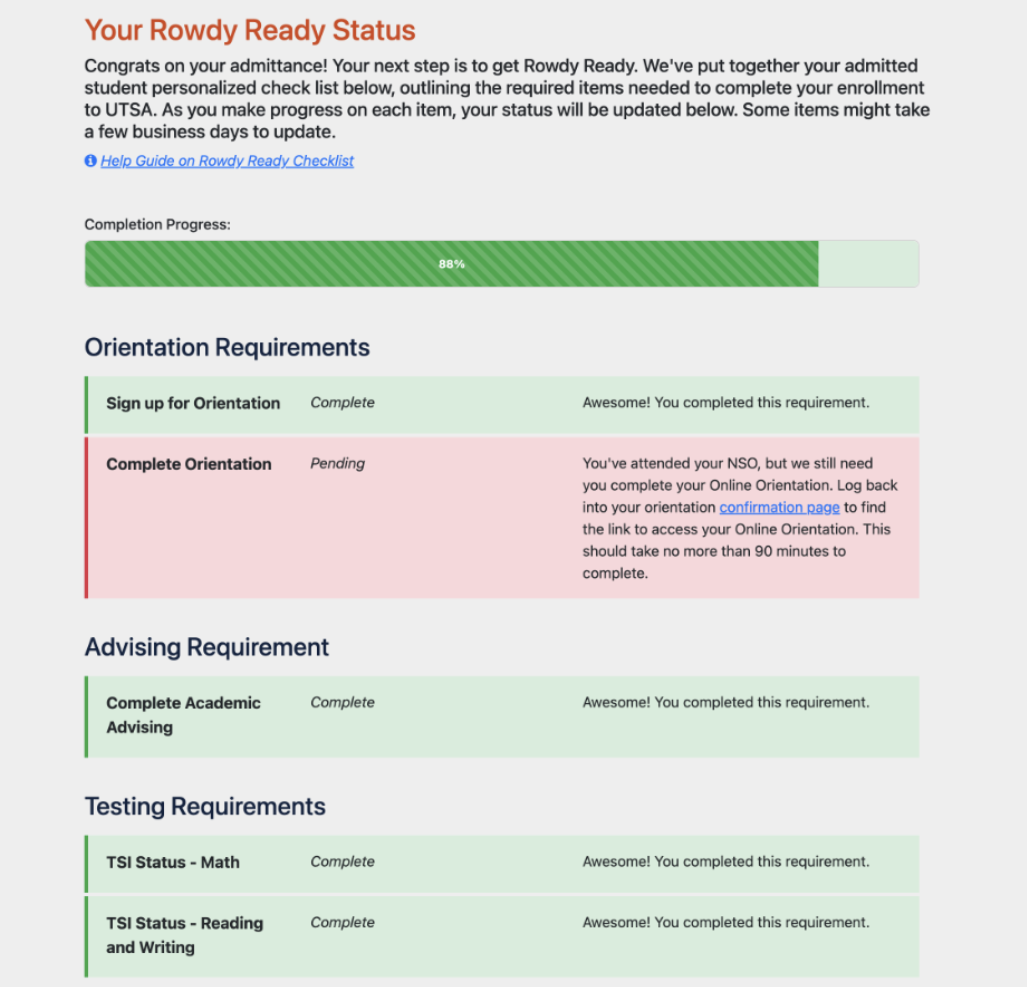
Check Your Rowdy Ready Status on your myUTSA Admissions Portal
You can check your personal Rowdy Ready status in real-time on your myUTSA Admissions portal. Once logged in, you will find your application under “My Admission Applications” section. From there, click on the orange “Review Details & Checklist” at the bottom of the tile. You can view your progress under the “Your Rowdy Ready Status” section. This area will only be available for students who are admitted to UT San Antonio.
Your Rowdy Ready Checklist
Expand each section below to understand what each rowdy ready item means. Then log in to your myUTSA Account to see your status which includes complete, incomplete or exempt.
Activate your myUTSA ID
Your myUTSA ID is your primary student ID at UT San Antonio. It is formatted with 3 letters and 3 numbers (ex: abc123). After applying to UT San Antonio, you should receive an email from [email protected] with a link and instructions to activate your myUTSA ID account. Once activated, you will use your myUTSA ID and passphrase to log into just about everything here, including your student portal called “myUTSA Account”.
Did not get an activation email: If you didn’t receive your activation email or need help, contact UT San Antonio One Stop at 210-458-8000. They will be able to resend you an activation email, after confirming your identity.
Forgot your password: If you need to reset your password/passphrase, visit the UT San Antonio Passphrase Portal.
I activated but can’t access myUTSA Account: If you’re unable to access your myUTSA Account, click the Forgot/Reset Passphrase link on the myUTSA Account page to reset your login information. If you can’t reset the passphrase (because you didn’t set up contact/reset information), contact UT San Antonio One Stop at 210-458-8000 for the link to be re-sent.
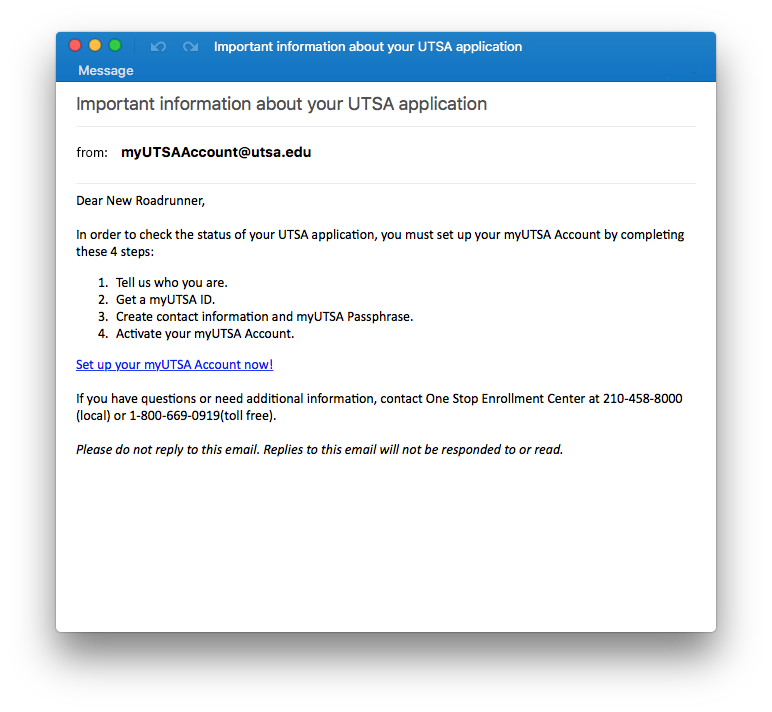
What is your myUTSA Admissions portal?
Your myUTSA Admissions portal is where you’ll get access to view most of the items needed as an incoming student at UT San Antonio and will help you:
- Check your admission status
- Check your Rowdy Ready status
- Reserve your Orientation session
- Register for testing
What is your myUTSA Account?
Your myUTSA Account is your student portal that allows you to access most of your student information and academic records at UT San Antonio and is your source to:
- Review and accept your financial aid award
- Register for classes
- Check your grades
- Review any holds on your account
- Pay your UT San Antonio bill
- Apply for graduation
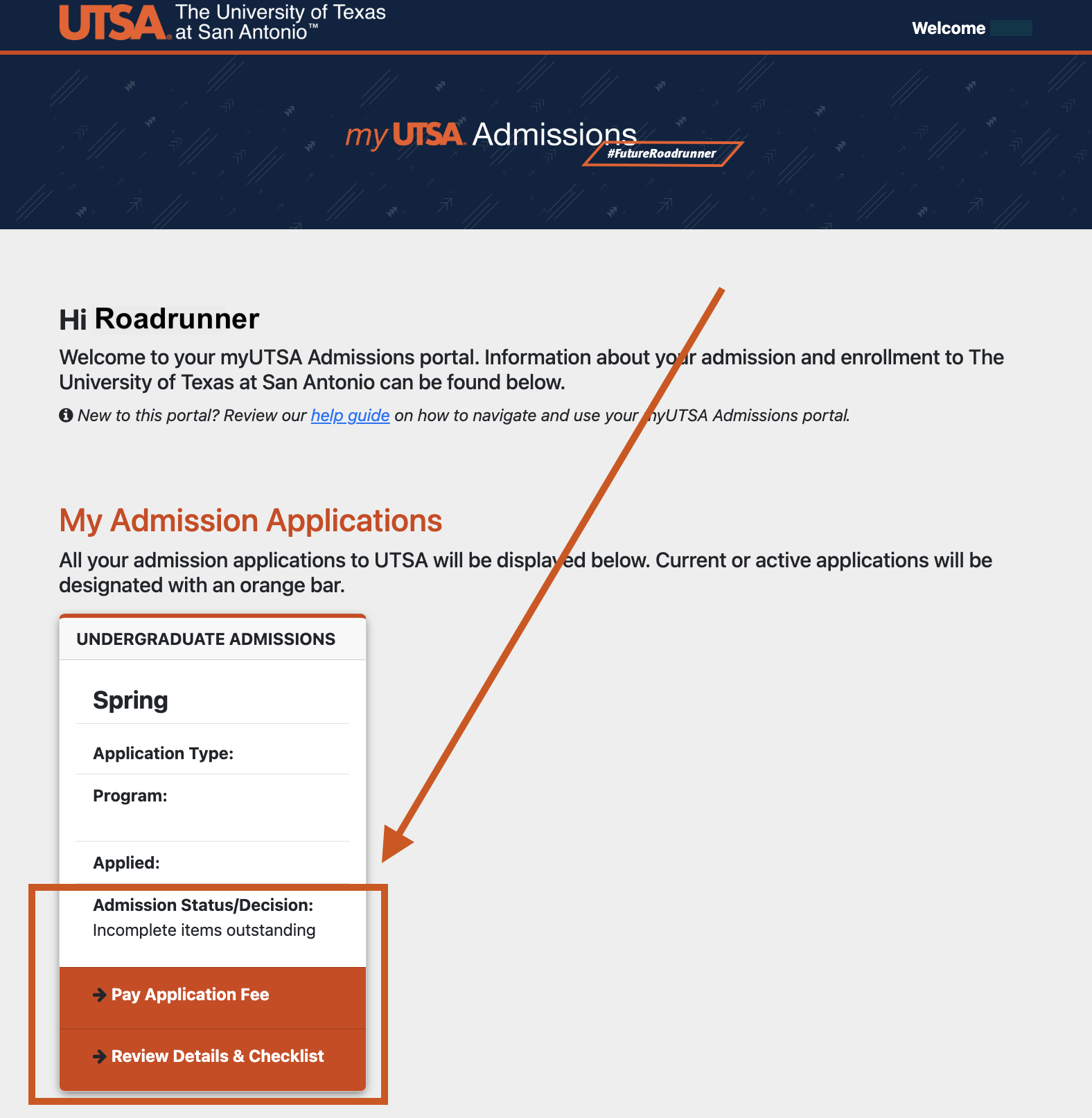
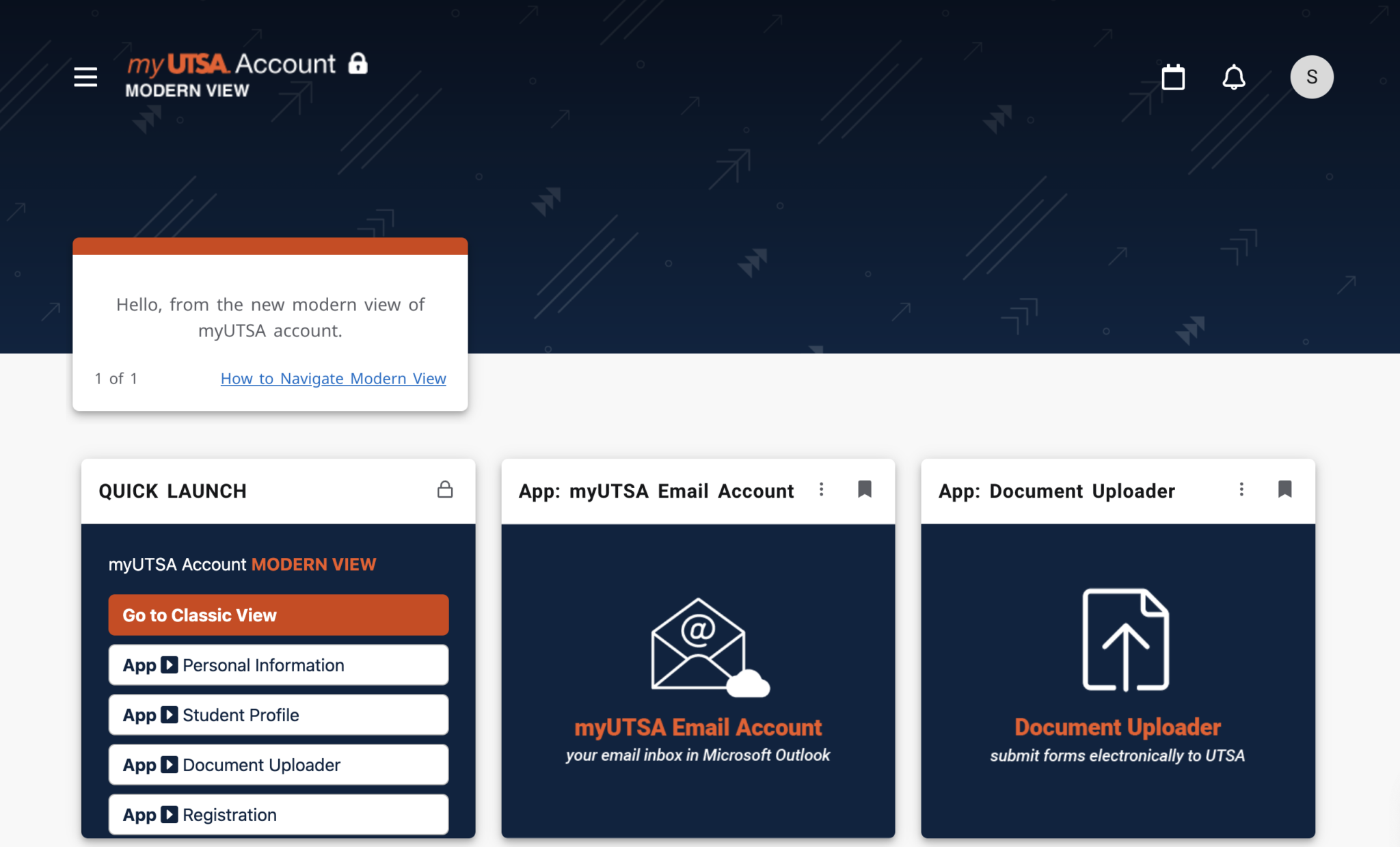
Need help? Contact UT San Antonio One Stop Enrollment Center at [email protected] or call 210-458-8000
Sign Up for Orientation
Orientation is required for all freshmen and transfers and provides you a smooth and successful transition into college life at UT San Antonio. It’s a unique experience designed to welcome you to Roadrunner Nation. The Orientation Reservation System opens on specific dates that are based on your admitted term and student classification (freshman or transfer). Click on your admission type below to find out how to sign up for orientation.
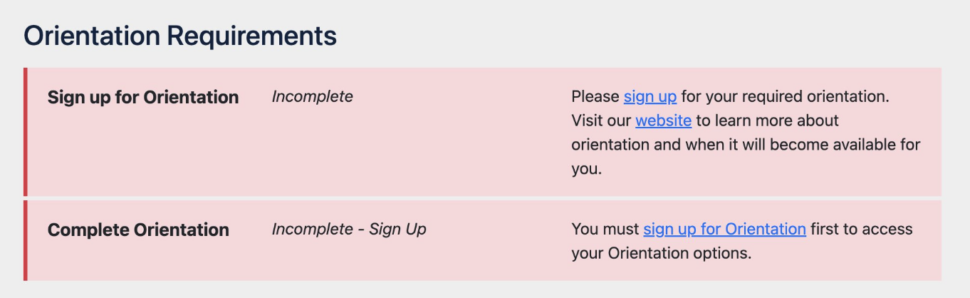
Freshman Orientation Transfer Orientation International Orientation UTSA Online Orientation
Note: Readmitted and Post Baccalaureate students who are not UT San Antonio Online are exempted from the Orientation requirement.
Need help? Contact the Office of Orientation and Family Programs at [email protected] or call 210-458-4724
TSI Assessment
The State of Texas mandates that all new undergraduate students must be assessed for college readiness in math, reading and writing. For you to be placed in the correct classes, you must complete your TSI requirements. Students who meet the certain SAT or ACT scores could be exempt.
Students can either take a TSI assessment or submit your TSI score to UT San Antonio. Links to both will be displayed on your Rowdy Ready checklist. Learn more about the TSI and how to complete this requirement.
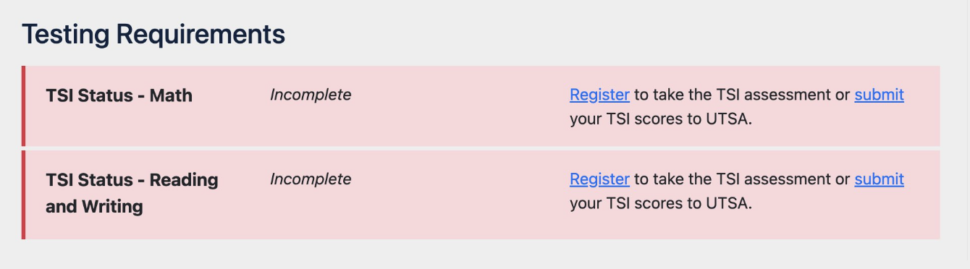
Complete Orientation
After you sign up, all freshmen and transfers are required to complete orientation before the semester begins. Why is completing orientation important? As the excitement of college starts to settle in, you may have questions regarding academics, student services, housing and meals, financial aid and much more. Orientation will answer these questions and set you on the right path to your first semester at UT San Antonio.
While orientation is completed through an online module, we offer additional in-person and virtual extended orientation experiences which allow you and your family to learn even more about your first semester at UT San Antonio! All students are eligible to sign up for an in-person experience at the time of orientation sign ups.
You are considered committed to UT San Antonio when you complete orientation. Click on your admission type below to find out how to complete orientation.
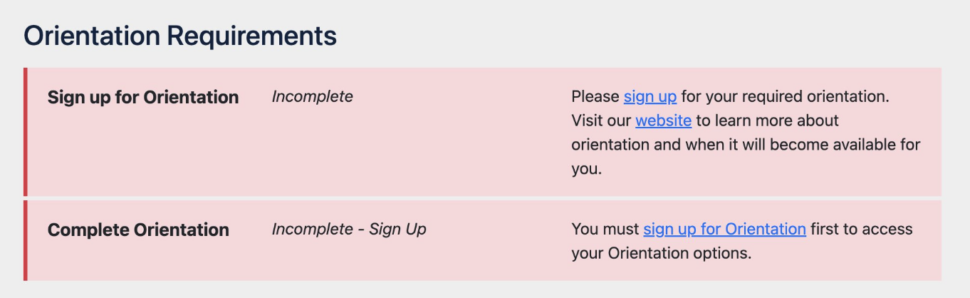
Freshman Orientation Transfer Orientation International Orientation UTSA Online Orientation
Note: Readmitted and Post Baccalaureate students who are not UT San Antonio Online are exempted from the Orientation requirement.
Need help? Contact the Office of Orientation and Family Programs at [email protected] or call 210-458-4724
Complete Academic Advising Appointment
As part of the new student experience, you will meet with your Academic Advisor who will assist you with course recommendations and planning. You will receive an email to your UT San Antonio email address with information on scheduling your advising appointment within two weeks of completing Online Orientation. If you are not contacted by Academic Advising, please email [email protected]. Students attending New Student Orientation on campus will meet with their academic advisor in person. You can learn more about what to expect from your first appointment with your academic advisor by viewing the Advising Module in Online Orientation or visiting the UT San Antonio Academic Advising website.
Note: Securing an appointment will not clear your Rowdy Ready status. After you’ve completed your appointment, your status will update.
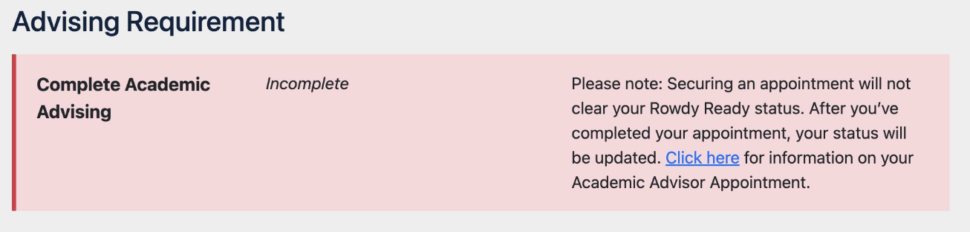
Need help? Contact the Office of Academic Advising at [email protected] or call 210-458-4900
ALEKS PLacement
Incoming students may need to enroll in higher-level prerequisite courses for math or chemistry during their first semester at UT San Antonio depending on their major. One way to place into these courses is by taking an ALEKS Placement assessment. Students can log into their Rowdy Ready on their myUTSA Account to see if it’s required or recommended.
Click on an ALEKS assessment below to find out more information.
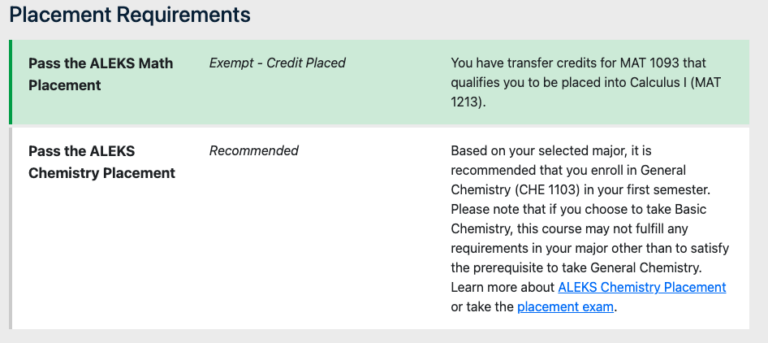
Final Transcripts
Incoming students needs to submit their final transcripts before they start classes at UT San Antonio. While final transcripts are not required to complete orientation, it does impact registration for future terms.
Incoming Freshmen
Official High School Transcript
Submit your official high school transcript after you’ve graduated. This is necessary in order to receive your financial aid disbursements.
Dual Credit Transcript
If you’re taking dual credit, please submit all dual credit transcripts from the college(s) you received dual credit. Be sure that all grades earned shows up on the transcript. If you’re currently taking dual credit somewhere, submit that transcript once final grades are available.
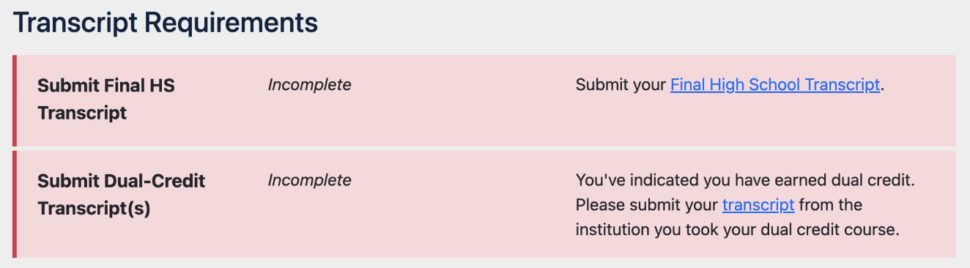
Incoming Transfers
College Transcript (Work in Progress)
Once you complete your “work-in-progress” courses at your college, submit your final transcript indicating your grades earned for those courses once the semester is complete and final grades are available.
Dual Credit Transcript
If you took dual credit, please submit all dual credit transcripts from the college(s) you received dual credit. Be sure that all grades earned shows up on the transcript. If you’re currently taking dual credit somewhere, submit that transcript once final grades are available.
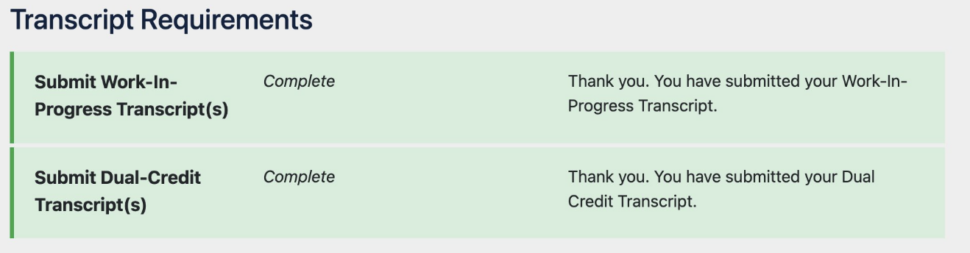
- Electronically: The quickest way to process your transcript is to ask your school to send your official transcript to UT San Antonio through TREx or SPEEDE. Electronic Parchment, eSCRIP-SAFE, National Student Clearinghouse, Naviance, Scribbles, or other 3rd party vendor transcripts are also accepted and must be sent from your school official to [email protected] . (please underline from your school official) Official transcripts must be sent from the electronic delivery service or institution. We will not accept official transcripts emailed or sent directly from the student.
- Mail: Send an official, sealed copy of your transcript to:
The University of Texas at San Antonio
Office of Undergraduate Admissions
One UTSA Circle San Antonio, TX 78249 - In-Person: Bring your official, sealed copy of your transcript to either the Main Campus or Downtown One Stop Enrollment Center during regular business hours.
You can check your myUTSA Account to see if your hold has been removed and to verify if your transcript has been received by UT San Antonio.
Register for Classes
To be enrolled, you must register for courses at UT San Antonio! After students meet with an academic advisor, students can begin to register for courses, pending no additional holds. Incoming freshman with no registration holds could have a schedule prebuilt and courses registered in preparation for their academic advising appointment. Students who still have not completed their TSI requirement may see an impact on registration. Full time status is registering for 12 hours.
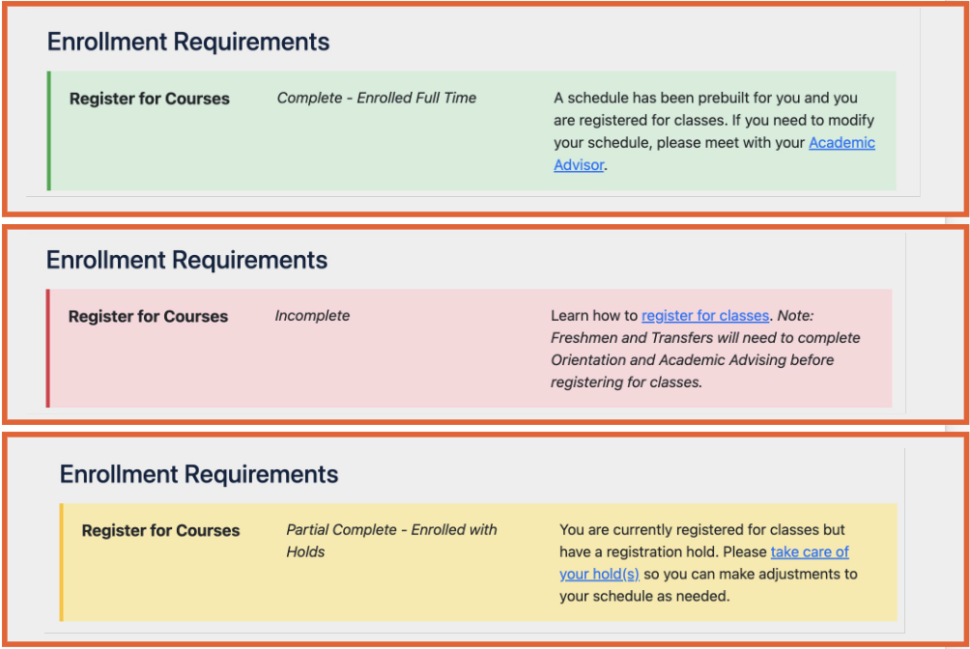
Financial Aid
Applying for financial aid is an important part of preparing for your college education. Financial aid helps make paying for college manageable.
Step 1
Submit a FAFSA or TASFA.

Step 2
It’s time to review financial aid. Once students have submitted a financial aid application, a secondary item will appear on their checklist. The financial aid checklist and eventual aid offers will be displayed on the UT San Antonio financial aid portal accessed through the student portal myUTSA Account.
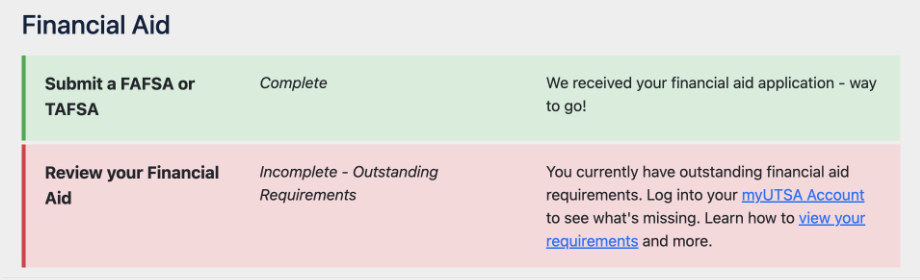
Students who have attended foreign institutions must provide a course-by-course detailed evaluation of foreign coursework. UT San Antonio accepts evaluations from Foreign Credentials Service of America (FCSA) or any member mentioned online at www.naces.org. The evaluation company charges the student an evaluation processing fee.
English Language Proficiency
All international students must prove proficiency in English by submitting scores from an approved English language proficiency exam. Students must send these scores directly from the testing agency.
Freshmen and Transfer Applicants: Approved English language proficiency exams include TOEFL, IELTS, PTE Academic, iTEP Academic, Cambridge C1 Advanced and Duolingo English Test (DET).
Graduate Applicants: Approved English language proficiency exams include TOEFL, IELTS and Duolingo English Test (DET).
| English Language Proficiency Scores for Undergraduates |
English Language Proficiency Scores for Graduates |
|
|---|---|---|
| TOEFL Internet-Based Test (IBT) | 79 or greater | 79 or greater |
| TOEFL Paper-Based Test (PBT) | 550 or greater | 550 or greater |
| IELTS | 6.5 or greater | 6.5 or greater |
| PTE Academic | 58 or greater | Not Accepted |
| iTEP Academic | 3.8 or greater | Not Accepted |
| Cambridge C1 Advanced | minimum scale 180 grade C or higher | Not Accepted |
| SAT | 500 or greater on the critical reading section | Not Accepted |
| ACT | 21 or greater on the English component | Not Accepted |
| Transcript/Academic Documentation |
|
Not Accepted |
| Duolingo English Test (DET) | 95 or greater | 100 or greater |
Immunization & Health
Before you start school at UT San Antonio, there are certain health-related items that must be done to protect yourself and your fellow Roadrunners. Learn more about these immunization and health requirements at UT San Antonio.

Immigration Documents
All international students enrolling at UT San Antonio must submit immigration documents by the first day of class via email to [email protected].
What documents will I need to submit?
- Form I-20 or DS-2019 or USCIS Notice of Action (Not all will apply)
- Copy of Visa Stamp from Passport (Not applicable to Canadians)
- I-94 Record
- Student Personal Information Sheet (Provided by International Student Service)
- Signed Acknowledgment Form (Provided by International Student Service)
- Confirmation of Financial Resources
How do I obtain these documents?
To Obtain Your Visa:
- Apply for your visa as soon as you receive a UT San Antonio I-20 or DS-2019 form from International Student Services.
- Pay the SEVIS fee online at FMJfee.com.
- Keep your SEVIS fee receipt. The SEVIS I-901 fee is required for all F and J visa students. Without the fee payment, you will not be eligible to apply for your F-1/J-1 visa. You are at risk for termination of your SEVIS record. Learn more about the SEVIS I-901 fee.
- Schedule your visa interview appointment at an American Embassy or consulate – The U.S. Department of State explains how to schedule your appointment.
To Obtain Form I-20 or DS-2019:
- UT San Antonio International Student Services will send this document to you. Be sure to bring the original with you to campus!
To Obtain Form I-94:
- You will receive this at your port of entry if you arrive by land or sea. If you arrive by air, the form will be issued electronically.
- You will need to print out a copy after your arrival in the U.S. It may take 24 to 48 hours for the form to be generated within the system. View the steps to print your I-94.
You can find out more information about immigration documents at global.utsa.edu.
Need help? Contact UT San Antonio International Student Services at [email protected] or call 210-458-7202
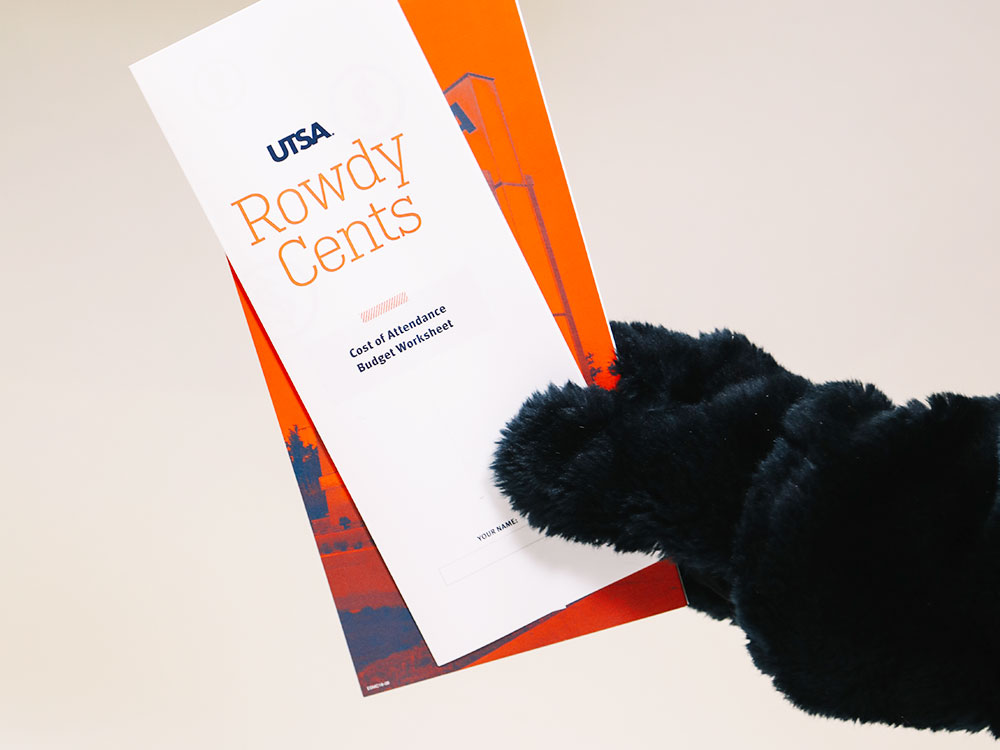
PDF Handouts
For quick reference, click the following links to view and download PDF handouts.
